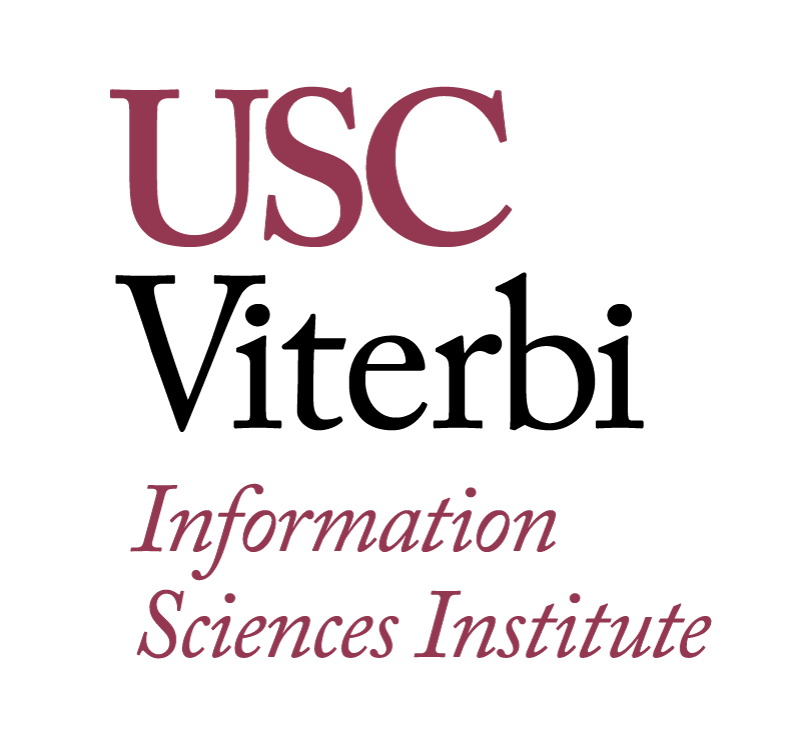35th International Conference on Scientific and Statistical Database Management
July 10–12, 2023 — Los Angeles, California USA
Important Dates
Submission Deadline: April 30, 2023
Notification: June 2, 2023
Camera-Ready Deadline: June 30, 2023
Author Registration Deadline: June 30, 2023
Supporters
Video Submission Instructions
-
Sign in to YouTube.
-
In the top right corner, select the Create video or more button -> Upload Video.

-
Select the video file you would like to upload.
-
While your video is being processed, click on “Details” of the video to fill in information. Your video title should be in the following format: TITLE (SSDBM 2023).
-
In the description section, please include the track (Research, Industry, Grand Challenge, …), paper ID (which can be found from Microsoft CMT) and the names of the authors.
-
Under visibility, please select “Unlisted” or “Public”. The difference is that an unlisted video will not be indexed by the YouTube search engine. Click “Save” once done.
-
You can optionally go to the “Subtitles” section to manually enter subtitles for your video, which will be displayed during the live broadcast. Please ensure the subtitles are accurate.
-
Once your video is available, please copy the link by viewing the video page on YouTube and sharing its link.
-
The video duration should be maximum 20 minutes for long papers and 10 minutes for short papers.
-
Authors may use an optional virtual background.
Submitting Your YouTube Video Link
Submit your YouTube video link using the SSDBM 2023 Video Recordings form by July 5, 2023 end of day (anytime). This will give the organizers enough time to review your video and inform you if there are issues with playback so that you can correct them in time for the conference.
Online Q&A Following Video Presentation
We will email you a link to join your Research Session by Zoom. While the meeting is not hybrid, we will do our part to connect the in-person audience with online speakers that were unable to meet in person due to travel restrictions imposed on them. Be aware of your research session, check the time, understand the time difference with your present time zone, and be prepared to join the Zoom session 15 minutes before the beginning of your session. Make sure you have Zoom installed and updated in advance of the conference. Situate yourself in a quiet location to improve the quality of your audio and your interaction with the audience. Be mindful of your background to minimize distractions in your environment or use a virtual background. Remain muted until your video recording is finished and the Q&A begins.