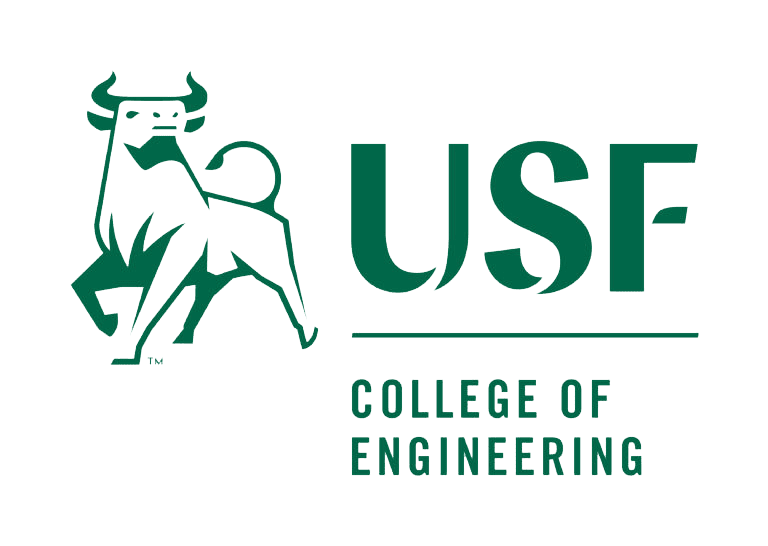33rd International Conference on Scientific and Statistical Database Management
July 6-7, 2021 — Tampa, Florida, USA
Important Dates
Notifications: May 16, 2021
Camera-Ready Deadline: June 6, 2021
Supporters
Copyright form and camera ready submission
Copyright form submission and camera-ready uploading for SSDBM is handled by the SIG Conference Management System (SIGCMS) and the ACM Publishing System (TAPS), respectively. In particular, the process is the following:
-
Submitting the copyright form (SIGCMS): One of the corresponding authors of each paper will receive an email with instructions from ACM Rightsreview (rightsreview@acm.org). The author has to follow the URL included in the email to submit the copyright form in behalf of the other authors. During this step the author should carefully review (and, if needed, revise) paper metadata (e.g., paper title, author details) before submitting the form.
-
Submitting the camera-ready version of the manuscript (TAPS): After the copyright form submission (this could take several hours), the first author will receive an email with instructions for the camera-ready submission from the TAPS system (tapsadmin@aptaracorp.awsapps.com). The same email informs the author on how to include rights and permissions information and the bibliographic strip into the camera-ready version. The author has to follow the ACM guidelines to prepare the camera-ready and, then, upload it (PDF+source files) to the TAPS system following the provided instructions.
Pay attention to the fact that these two emails are sent by different systems and may be addressed to different authors.
Important: The deadline for submitting the camera-ready paper is June 6. This is a hard deadline; late submissions will not be included in the proceedings.
Camera-ready preparation guidelines
When preparing the camera-ready version, please consider the following points.
-
Ensure that your camera-ready version complies with the ACM Master Template. Instructions are available at https://www.acm.org/publications/proceedings-template. You should use the “sigconf” proceedings template. If you have any problems with the templates, please contact ACM’s TeX support team at Aptara (acmtexsupport@aptaracorp.com).
-
Use the online CCS indexing tool (https://dl.acm.org/ccs) to select appropriate CCS concepts for your article. Then, generate the corresponding text/code and include it into your camera-ready version.
-
Include appropriate user-defined keywords and the ACM Reference Format text.
-
Paying attention to the following guidelines for the PDF file:
a. Adhere to the page limits: 12 pages for full papers, 6 pages for short and demo papers.
b. Page size should be US-Letter 8.5in x 11in (around 21.59cm x 27.94cm).
c. All fonts must be Type 1 (scalable) or TrueType, and not Type 3 (bit-mapped). All fonts must be embedded within the PDF file.